For those that are interested, I have successfully modded my Volvo sc801 radio + volvo 6 cd changer to accept an AUX input from my iPod.
I have been mulling over this problem for months - fed up with the cassette adapter, annoyed with the poor sound from the iTrip and not convinced with FM modulators.
The main problem is the fact that you need to keep your cd changer connected to the radio - something to do with the logic circuits. I have found various 'expensive' solutions which replace the cd changer:
http://www.discountcarstereo.com/detail.aspx?ID=791
http://www.discountcarstereo.com/detail.aspx?ID=852
but i wanted a cheap fix - and something that would provide charging, iPod dock + 3.5mm headphone jack (for dvd player):
http://cgi.ebay.co.uk/Peripheral-PXA...QQcmdZViewItem
Advice sought from here:
http://volvospeed.com/vs_forum/index...=42222&hl=ipod
http://volvospeed.com/vs_forum/index...howtopic=45575
Anyway - armed with a stanley knife, crimpers, headphone wire + jack, 2 x rocker switches and electrical tape, I attacked my cd changer lead....
The idea was to splice into the audio L+R from the cd changer with the headphone wire. You need the 2 x rocker switches to 'cut off' the cd audio input when you want the ipod audio - note: the cd's are still playing.
With a stock '6 cd changer', the 2 brown wires are the audio lines from the cd changer - cut into these. I have mounted the switches into drilled out 'switch blanks' found in the dash, next to the 'heated wing mirror' switch, etc.
Sound is awesome - and you still have cd changer if needed. I will try and post some photos. More than happy to lend a helping hand in 'pimping' your audio system. Next stage - a water feature in the boot.
Results 1 to 10 of 10
Thread: iPod Ready SC801 Radio
-
Monday 1st May 2006, 21:24 #1Junior Member
 This user has no status
This user has no status
- Join Date
- May 2005
- Location
- Swindon
- Posts
- 20
- Thanks
- 0
Thanked 0 Times in 0 PostsiPod Ready SC801 Radio
Last edited by Dad Racer; Monday 1st May 2006 at 21:57.
-
Monday 1st May 2006, 21:31 #2Senior Member
 This user has no status
This user has no status
- Join Date
- Mar 2005
- Location
- North East - Washington
- Posts
- 1,331
- Thanks
- 0
Thanked 0 Times in 0 Postsexcellent idea. can't ait to see the pictures. I'm sick of the tape convertor aswel
Vorspung Durch Technik
-
Monday 1st May 2006, 22:31 #3Senior Member
 This user has no status
This user has no status
- Join Date
- Aug 2004
- Location
- Geordie Land
- Posts
- 1,556
- Thanks
- 0
Thanked 0 Times in 0 PostsExcellent post, very informative.... Thanks!
Looking forward to the pictures.
-
Tuesday 2nd May 2006, 10:28 #4Senior Member
 This user has no status
This user has no status
- Join Date
- Jan 2005
- Location
- Oxford
- Posts
- 922
- Thanks
- 0
Thanked 0 Times in 0 PostsThat's excellent. Can you use the 8pin connector if you don't have a CD changer? Just wondering if the data bus on there actually needs to be doing anything for the headunit to pick it up.
Martin
2 strokes, 10 horse power and 8,000 miles. Read my story.
Mongol by Minsk 2007: www.mongolbyminsk.com




-
Tuesday 2nd May 2006, 16:11 #5Junior Member
 This user has no status
This user has no status
- Join Date
- May 2005
- Location
- Swindon
- Posts
- 20
- Thanks
- 0
Thanked 0 Times in 0 PostsMy understanding is that with this particular HU (volvo sc801), you need to have a cd changer connected otherwise it won't allow you to select CD. You can test the theory by un-plugging the cable from the cd changer, and then try to select CD on the HU - you get EEEE on the display. With the cable un-plugged from the HU - you can't select CD.
As for working out a way of fooling the HU into thinking that there is a cd changer plugged in - not sure. I know that it can be achieved on an Alfa HU. My electronics is not strong enough to work that one out. Either way, you need a cable and the 8 pin connector.
If you need the cd changer:
http://cgi.ebay.co.uk/volvo-850-s70-...QQcmdZViewItem
Otherwise the other route would be to get one of these:
http://www.discountcarstereo.com/detail.aspx?ID=791
The job is not difficult, just a little fiddly. I will post some phots of the finished job - don't reaaly want to un-wrap all the electrical tape from the re-wire - but will draw a diagram of the wiring job (it should be a lot easier to understand!)Last edited by Dad Racer; Tuesday 2nd May 2006 at 16:17.
-
Tuesday 2nd May 2006, 17:40 #6Junior Member
 This user has no status
This user has no status
- Join Date
- May 2005
- Location
- Swindon
- Posts
- 20
- Thanks
- 0
Thanked 0 Times in 0 PostsOK, here are some photos of the job:

I will eventually replace the Blue Lead for a dock connector.

Note 2xswitches to the RHS of the 'info' switch.


Note: this is only the LHS of the wiring - I hope that the hand drawn daigram is legible.
-
Tuesday 2nd May 2006, 18:57 #7Senior Member
 This user has no status
This user has no status
- Join Date
- Jan 2005
- Location
- Oxford
- Posts
- 922
- Thanks
- 0
Thanked 0 Times in 0 PostsAs I've got an MP3 player that uses USB (not like an iPod), I was wondering if you thought this http://www.alpine-europe.com/content...nd-adapter.htm model would work with the SC801? Would probably work out as a better solution to getting a cd changer just to cut it up!

Many thanks Dad Racer, I appreciate it Martin
Martin
2 strokes, 10 horse power and 8,000 miles. Read my story.
Mongol by Minsk 2007: www.mongolbyminsk.com




-
Tuesday 2nd May 2006, 19:38 #8Junior Member
 This user has no status
This user has no status
- Join Date
- May 2005
- Location
- Swindon
- Posts
- 20
- Thanks
- 0
Thanked 0 Times in 0 PostsTo be honest - not convinced. Firstly you will still have to buy an 'interface' cable that has the 'unique' SC801 8-pin adapter, like this:
http://thebassbin.co.uk/shop/product...s_id/1254.html.
This will then plug into KCA-620M USB Adapter for MP3.
Secondly, you will still have to plug in yoiur cd changer - not sure if your stock cd changer will even plug into this.
The iPod has a USB connection as well so this would work with the iPod also. If I did not have any issues with cash, i would have gone down this route:
http://www.discountcarstereo.com/detail.aspx?ID=791
You don't need a cd changer - it just plugs into the rear of the HU.
If you don't have an iPod (dock connector), try this:
http://www.discountcarstereo.com/detail.aspx?ID=665.
along with this:
http://www.discountcarstereo.com/detail.aspx?ID=164
This will work with any device - dvd, mp3 mp3 etc.
If you have a cd changer and want to keep it, use this:
http://www.discountcarstereo.com/detail.aspx?ID=852
All these options cost quite alot - my upgrade cost less than £10 and 2hrs of my time. About 30mins now I know what I am doing.Last edited by Dad Racer; Tuesday 2nd May 2006 at 19:42.
-
Wednesday 3rd May 2006, 00:06 #9Senior Member
 This user has no status
This user has no status
- Join Date
- Mar 2006
- Location
- Woking
- Posts
- 1,824
- Thanks
- 11
Thanked 129 Times in 90 PostsWhy not spend a couple of hundred quid on a new stereo with ipod control and a mounting adaptor plate?
You will get a better stereo, a stereo that controls the ipoo direct so you can bung it in the glovebox and not have the mounting arm and gain 1 DIN space in your dash for your Werthers Originals, old carparking tickets, bits of fluff etc.

-
Wednesday 3rd May 2006, 15:14 #10Junior Member
 This user has no status
This user has no status
- Join Date
- May 2005
- Location
- Swindon
- Posts
- 20
- Thanks
- 0
Thanked 0 Times in 0 PostsTrue, but not really in the spirit of things. Anyway, I would rather keep the factory HU and spend the money elsewhere - like a RICA custom map or new pair of snow skis.
The sound is awesome, and it costs next to nothing.
Thread Information
Users Browsing this Thread
There are currently 1 users browsing this thread. (0 members and 1 guests)





 Reply With Quote
Reply With Quote







Bookmarks