When you plug in the DICE to the laptop, is it recognised in the device manager?
Results 21 to 34 of 34
Thread: Vida login
-
Tuesday 15th May 2018, 21:33 #21Senior Member
 ...here we go again...
...here we go again...
- Join Date
- Oct 2004
- Location
- Kent
- Posts
- 5,337
- Thanks
- 1,075
Thanked 1,393 Times in 1,068 Posts2014 V60 Polestar 6spd Auto :: Polestar map peak boost 17.4psi :: IPD 3" DP + 150cel :: Polestar 2.5" exhaust :: Paddle Shift Geartronic :: Black glass :: Maxton Splitter :: K+N Filter :: IPD Aluminium Top engine mount :: Brembo 6 pots :: 20" Polestar rims :: Brembo 371mm floating discs :: Sensus RTi + DAB + BT + WIFi :: D3S XENARC 6000k Active bending headlights
-
Wednesday 16th May 2018, 19:01 #22Senior Member
 Hoping for a miracle
Hoping for a miracle
- Join Date
- Jun 2015
- Location
- Farnborough
- Posts
- 506
- Thanks
- 312
Thanked 80 Times in 64 PostsNo I put the device manager up and no sign of it in the list! So more wrong than I thought. As I bought the laptop preloaded I cant delete windows and do a reload as I dont have the original Windows 7 disc. I do have the disc for VIDA though.
There is nothing else on there except VIDA. Im getting a green light on the 'traffic lights to say VIDA is running but I cant login?
2004 - V70 D5 -'Black Bess' - The new addition
2002 - C70 T5 'Ragetty Anne' - awaiting rebuild long term storage
-
Thursday 17th May 2018, 08:50 #23Senior Member
 ...here we go again...
...here we go again...
- Join Date
- Oct 2004
- Location
- Kent
- Posts
- 5,337
- Thanks
- 1,075
Thanked 1,393 Times in 1,068 PostsWhen the laptop is on and VIDA is off, DICE plugged into the car and ignition in pos.2, do you get the ‘bong bing’ tone on the laptop when you connect the usb?
Connect the usb last!
Please clarify this as it’s important.
Watch the desktop and see if any messages appear. Also, do you then, shortly after, get a ‘bing bong’ tone?2014 V60 Polestar 6spd Auto :: Polestar map peak boost 17.4psi :: IPD 3" DP + 150cel :: Polestar 2.5" exhaust :: Paddle Shift Geartronic :: Black glass :: Maxton Splitter :: K+N Filter :: IPD Aluminium Top engine mount :: Brembo 6 pots :: 20" Polestar rims :: Brembo 371mm floating discs :: Sensus RTi + DAB + BT + WIFi :: D3S XENARC 6000k Active bending headlights
-
The Following User Says Thank You to LeeT5 For This Useful Post:
Tee5alive (Thursday 17th May 2018)
-
Thursday 17th May 2018, 09:25 #24Senior Member
 Hoping for a miracle
Hoping for a miracle
- Join Date
- Jun 2015
- Location
- Farnborough
- Posts
- 506
- Thanks
- 312
Thanked 80 Times in 64 PostsI will try this Lee and find out I dont believe it did 'bing bong' but Ill go down the car and try it, thanks.
2004 - V70 D5 -'Black Bess' - The new addition
2002 - C70 T5 'Ragetty Anne' - awaiting rebuild long term storage
-
Thursday 17th May 2018, 11:59 #25Senior Member
 Hoping for a miracle
Hoping for a miracle
- Join Date
- Jun 2015
- Location
- Farnborough
- Posts
- 506
- Thanks
- 312
Thanked 80 Times in 64 PostsUPDATE after going to the car
Plugged into the car DICE shows this
Put in the login code and press ENTER it starts loading
The bars get to this point then BOOM!! fault
I get this come up as the OP does
This is the USB BUS status doesnt appear to be showing the DICE - BUT gettting the 'bing bong'
DICE hardware showing as 'working correctly'???
SO looking like my VIDA software is FUBAR?
Tried several different sequences of plugging in and connecting but same result
2004 - V70 D5 -'Black Bess' - The new addition
2002 - C70 T5 'Ragetty Anne' - awaiting rebuild long term storage
-
Thursday 17th May 2018, 18:11 #26Senior Member
 ...here we go again...
...here we go again...
- Join Date
- Oct 2004
- Location
- Kent
- Posts
- 5,337
- Thanks
- 1,075
Thanked 1,393 Times in 1,068 PostsSo, to clarify...Do you get the 'Bong bing' (low pitched tone followed by high pitched tone) and then 'bing bong' after?
When you get the 'Bong bing' it means Windows has recognised the USB device. If you then get 'Bing bong' shortly after, or anytime after, it means Windows has kicked out the USB device as there's either a conflict or software not installed so Windows cannot configure the device.
I'm not being daft but you can see why this is important!!!
You need to right click on the DICE in Device manager and check if it says "no conflicts" or "Device is working properly". This will be in Properties of the device that's plugged in.
If everything is good here, then it looks like if requires the software flash to update VIDA.2014 V60 Polestar 6spd Auto :: Polestar map peak boost 17.4psi :: IPD 3" DP + 150cel :: Polestar 2.5" exhaust :: Paddle Shift Geartronic :: Black glass :: Maxton Splitter :: K+N Filter :: IPD Aluminium Top engine mount :: Brembo 6 pots :: 20" Polestar rims :: Brembo 371mm floating discs :: Sensus RTi + DAB + BT + WIFi :: D3S XENARC 6000k Active bending headlights
-
Thursday 17th May 2018, 23:46 #27Senior Member
 Hoping for a miracle
Hoping for a miracle
- Join Date
- Jun 2015
- Location
- Farnborough
- Posts
- 506
- Thanks
- 312
Thanked 80 Times in 64 PostsYes I get the 'bing bong' accepting the dice plug in and none after that so it doesn't kick it out. But as shown in the pics above its not showing in Device Manager. The DiCE hardware shows 'running correctly. Im just baffled by it not appearing in the USB list?
Very strange as it ran fine on the T5 a few months ago plugged in off it went. Looks like I need the update as you say!
2004 - V70 D5 -'Black Bess' - The new addition
2002 - C70 T5 'Ragetty Anne' - awaiting rebuild long term storage
-
Friday 18th May 2018, 20:50 #28Senior Member
 This user has no status
This user has no status
- Join Date
- Jan 2017
- Posts
- 147
- Thanks
- 16
Thanked 26 Times in 23 PostsHi why are you putting in 4 as the username ?
it should be admin,
Dave
-
The Following User Says Thank You to davebb For This Useful Post:
Tee5alive (Saturday 19th May 2018)
-
Friday 18th May 2018, 21:06 #29Senior Member
 This user has no status
This user has no status
- Join Date
- Jan 2017
- Posts
- 147
- Thanks
- 16
Thanked 26 Times in 23 Postsalso you do not need the Dice unit to be connected to login to vida
Dave
-
The Following User Says Thank You to davebb For This Useful Post:
Tee5alive (Saturday 19th May 2018)
-
Saturday 19th May 2018, 12:53 #30Senior Member
 Hoping for a miracle
Hoping for a miracle
- Join Date
- Jun 2015
- Location
- Farnborough
- Posts
- 506
- Thanks
- 312
Thanked 80 Times in 64 PostsTried ADMIN and it faulted immediately, on the desktop screen it says the LOGIN is '4' ? I guess the last owner changed it?
Yes I understand that VIDA can be started stand alone without the Dice. Thanks Dave
2004 - V70 D5 -'Black Bess' - The new addition
2002 - C70 T5 'Ragetty Anne' - awaiting rebuild long term storage
-
Sunday 20th May 2018, 10:22 #31Senior Member
 ...here we go again...
...here we go again...
- Join Date
- Oct 2004
- Location
- Kent
- Posts
- 5,337
- Thanks
- 1,075
Thanked 1,393 Times in 1,068 Posts2014 V60 Polestar 6spd Auto :: Polestar map peak boost 17.4psi :: IPD 3" DP + 150cel :: Polestar 2.5" exhaust :: Paddle Shift Geartronic :: Black glass :: Maxton Splitter :: K+N Filter :: IPD Aluminium Top engine mount :: Brembo 6 pots :: 20" Polestar rims :: Brembo 371mm floating discs :: Sensus RTi + DAB + BT + WIFi :: D3S XENARC 6000k Active bending headlights
-
The Following User Says Thank You to LeeT5 For This Useful Post:
Tee5alive (Sunday 20th May 2018)
-
Sunday 20th May 2018, 12:19 #32Senior Member
 This user has no status
This user has no status
- Join Date
- Jan 2017
- Posts
- 147
- Thanks
- 16
Thanked 26 Times in 23 Posts
-
The Following User Says Thank You to davebb For This Useful Post:
Tee5alive (Sunday 20th May 2018)
-
Sunday 20th May 2018, 14:14 #33Senior Member
 Hoping for a miracle
Hoping for a miracle
- Join Date
- Jun 2015
- Location
- Farnborough
- Posts
- 506
- Thanks
- 312
Thanked 80 Times in 64 PostsThanks Lee
Yes Dave tried upper and lower case PLUS adding '4' before and after admin no joy. Usually I plug in and its straight online!
2004 - V70 D5 -'Black Bess' - The new addition
2002 - C70 T5 'Ragetty Anne' - awaiting rebuild long term storage
-
Thursday 31st May 2018, 22:54 #34Senior Member
 Hoping for a miracle
Hoping for a miracle
- Join Date
- Jun 2015
- Location
- Farnborough
- Posts
- 506
- Thanks
- 312
Thanked 80 Times in 64 PostsUPDATE
Deleted VIDA totally, clocked the laptop back to 2014 (the issue of VIDA) did a reinstall and loaded a patch and BINGO - WE HAVE FULL DIAGS! HOOOOYAH!
It had 'timed out' so hopefully by putting the date back it fools the program its still in date.
OP JELLISON TRY THIS METHOD! There is a tab somewhere that tells you how long you have left on the VIDA license so just put the clock back!Last edited by Tee5alive; Friday 1st June 2018 at 18:29.
2004 - V70 D5 -'Black Bess' - The new addition
2002 - C70 T5 'Ragetty Anne' - awaiting rebuild long term storage
Thread Information
Users Browsing this Thread
There are currently 1 users browsing this thread. (0 members and 1 guests)





 The DaRk Knight
The DaRk Knight

 Reply With Quote
Reply With Quote
 C70 T5 Cab "Raggety Anne"
C70 T5 Cab "Raggety Anne"




Bookmarks